day of my Photoshop class
and we learned to fix
 learned how to 'select'
learned how to 'select'and 'enhance' that portion to
adjust the colors
without altering
anything else ... that seems a
useful thing to know.
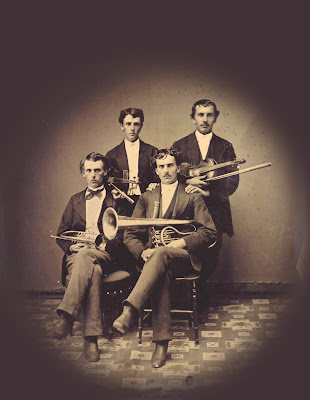 self out of the house
self out of the houseand to 'class' by 8 o'clock
2 mornings each week.
~ ~ ~
Click to see more 'illustrated' lessons
shared at Small Reflections today
in Volume #39
showing features introduced
in Photoshop Elements
this week.
For a Mr. Linky to other Haiku Fridays
go to A Mommy Story or
Playgroups are no Place for Children.
To see more previous Haikus,
click on the Haiku Friday label below this post
or in the sidebar under About Me.
"Mistakes are the portals of discovery." James Joyce















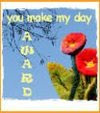



















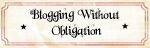








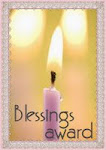

































20 comments:
Excellent work! Congratulations :) It looks like you have a very good teacher. So many classes like these aren't very informative, but it looks like you've found a good one. -Looking forward to seeing what else you learn!
Those look great! The class sounds like great fun.
Cool, Virginia! I like what you've done. It's nice to see the substance of your class; I didn't really understand what it was until I saw this post...thanks! Blessings, O
Photo shop is awesome. My husband uses it constantly. Excellent photos.
Melissa – I think the teacher really knows her stuff and the lab ‘set up’ is well thought out. We each have a folder of our own in the ‘network’ containing identical photos to work with and to which we ‘save’ our work … minimizing the possibility for ‘disaster’ to strike through ‘student’ error. I copied mine on a flash drive to bring home yesterday and used it to create my two Haiku posts yesterday evening.
MPJ – Thanks. We’re off to a fine start and I’m looking forward to learning how to do more things as the class progresses … including getting rid of ‘glare’ on eyeglasses and fixing ‘green eye’ in pet photos. Given what we’ve covered so far, I suspect I’ll know lots more by the end of the beginning class and am thinking about enrolling in the intermediate course from mid-June through the end of July.
Olivia – I’m glad the post helped you see the ‘process’ … and creating it was excellent ‘review’ for myself. I figured since I’d ‘announced’ my decision in ‘Haiku’ a few weeks ago, sharing ‘results’ on Fridays made sense. I apologize for not commented lately on your blog and hope to remedy that in the near future. Juggling everything has gotten out of hand! I read many (though not all) of your posts in Google Reader as time permits … but I’ve just not had time to THINK. You know I don’t like to leave ‘generic’ (or non-responsive) comments … so when I’m crunched I simply ‘wait’ … thinking things will slow down enough to return. I trust that WILL happen eventually though I can’t say just when at the moment.
Laura – Until this class I used Photoshop mainly to store & tag photos for organizational purposes, only occasionally ‘fixing’ something with the ‘automated quick-fix’ tools. I’m beginning to see the potential uses already and look forward to learning more about it.
I appreciate each of you visiting and sharing your thoughts. Hope you’re all having a fantastic Friday!
Hugs and blessings,
Wow! Those look wonderful! You are really picking up some great things already :) I love all the features and enhancements you've done. Can't wait to see more!
Lovely work, Storyteller. :)
How cool! I'd love to learn Photo Shop!
We went to a McD's with a play place.
Sandy – If you visit my Haiku Friday post at Small Reflections today you can see other cool things I’ve learned how to do thus far.
Joyce – Thanks … it’s been lots of fun ;--)
Steph – I’ll bet the kids enjoyed themselves at McD’s. I hope you’ll find time and have the opportunity to take a class yourself sometime soon.
I hope you’ve all had a fantastic Friday and that the weekend is wonderful too.
Hugs and blessings,
I REALLY need to take a class like this!
Oh. My. Gosh. I am so impressed!! Now, tell us. Who are the women in these professionally-edited fotos? *mmmmhmmmm* anybody we know? Love the tho't of the day too. You read James' books? Later tater and so nice hearing from you as of late. *lovies*
Very clever and fun! A goodly post to be sure and a great way to look at Photoshop! :)
Being the sort of...different person that I am, I kind of like the picture of the babies without the correction for "red eye" :-)
Storyteller,Thank you for this posting.as well as the two things that I swiped,sorry about that,but I believe in those two things as well.when you see them on my site you will understand.I hope.
Mama Zen – If you’ve got the time and energy to invest, I highly recommend a class like this to everyone who’s interested in Photoshop!
Chuck – Sorry to disappoint, but the photos aren’t of me, nor anyone I know. In the computer lab, each participant has access to a ‘folder of the same photos’ … selected to teach one (or more) specific lessons during the course. I believe they may be friends and/or family members of the instructor.
Doubledeckerbusguy – Thanks! I love Haiku Fridays and since I had ‘announced’ my intention to take this class in a previous post, sharing some of what I learned made sense by way of follow up.
Whatever – Interestingly, none of the ‘fixes’ for ‘red-eye’ appealed to me for the babies either … until the photos get enlarged; however, I’m glad to be learning how to use the wide variety of tools available in this program … finally.
Mike – You’re welcome, as always. As I type this, I’m wondering just what you ‘swiped’ … but I suppose I’ll find out on my next visit to your blog.
I appreciate everyone visiting and sharing your thoughts. I spent the weekend outside … enjoying the glorious warm Southern California weather here at the beach so I’ll be playing ‘catch-up’ today. Hope you had a wonderful weekend too!
Hugs and blessings,
Wonderful haikus about a class that I would love to try. Looks informative and fun.
I soooo need to take some Photo Shop lessons :)
Vixen – Thanks for the feedback on my post. The class is WONDERFUL and today we learned some more very cool things. I’ll probably share more in a future post ... just because.
Sue – Me too! I’m glad to be started and today I signed up for the ‘intermediate’ class that starts mid-June (when the beginning class ends) and runs through the end of July. After today’s class, I definitely plan to buy Photoshop 6 because the ‘Quick Selection Tool’ we learned about is new to this version and is amazing … though I need to ‘practice’ my technique. Using an external mouse on a pad isn’t the easiest thing for me to do because I tend to use the built in touch pad on my Dell laptop for most things.
Thanks for stopping by. It’s always fun to find comments here even though I don’t post every day.
Hugs and blessings,
I really like what you're able to do with the old photos--I've inherited a bunch from my grandmother, some in pretty bad shape--it would be nice to clean them up!
Karen – I’ve got lots of old family photos too (like the one at the bottom of the page here at Sacred Ruminations) and according to the woman who’s teaching the class anything we hope to preserve needs to be scanned and digitally stored to stop deterioration … even 35mm slides (of which I have thousands). I’m not sure I’m obsessive enough to do that … nor do I have the funds to pay someone to do it for me, so I may ignore her advice and simply ‘scan’ selectively as need (and/or desire) arises. I am amazed with how simple such restoration is with today’s software and suspect it will only get easier with time as technology advances. PSE 6 is so much better than the first 3 versions I own currently.
Hugs and blessings,
Post a Comment